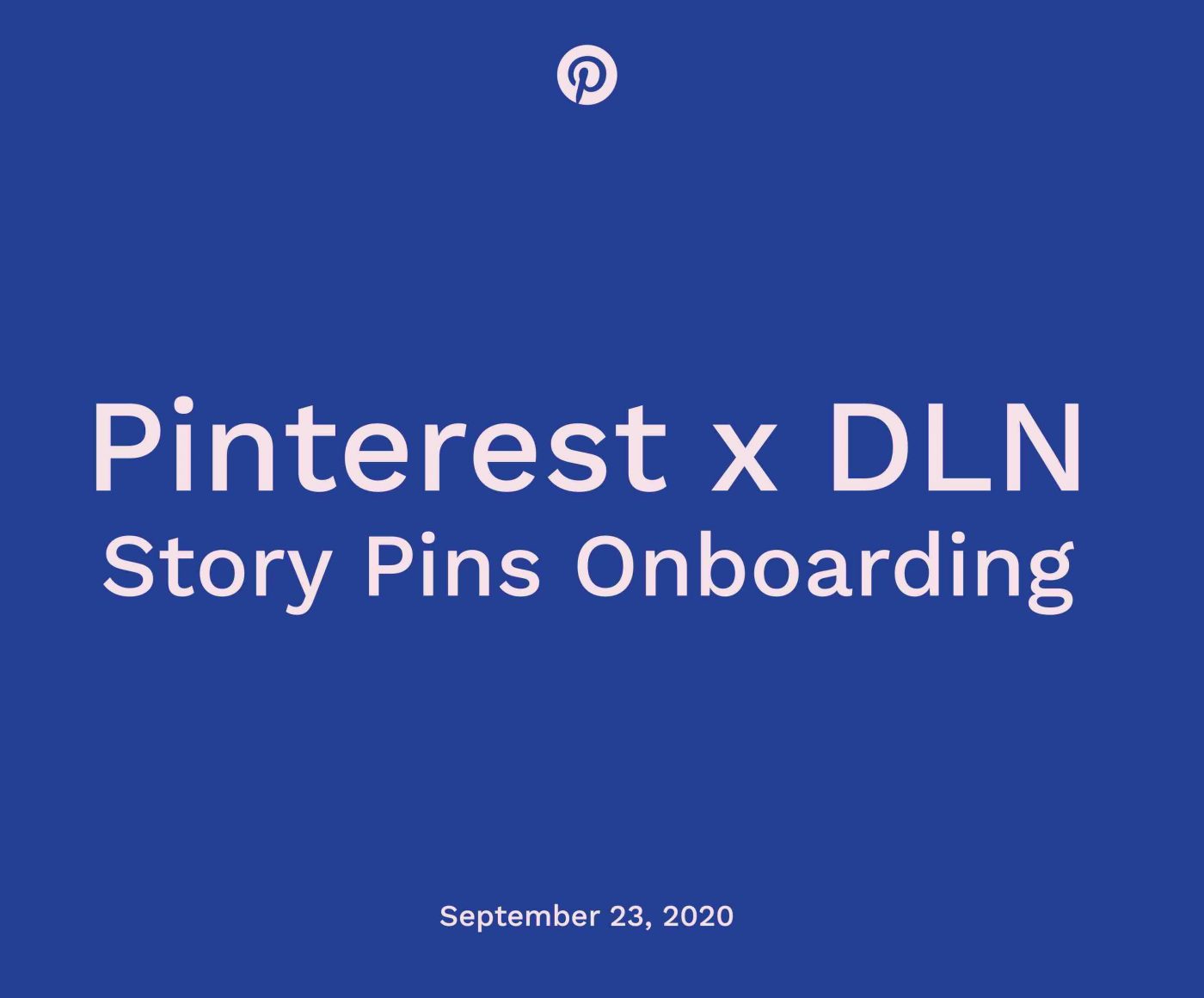Story Pins Onboarding with Megan Kleban and Conor Ryan of Pinterest
The DLN audience was joined by Megan Kleban and Conor Ryan from Pinterest for an informative Expert Access about the platform’s newest feature Story Pins. For a written recap of the details from this discussion, as well as key resources to get set up with Story Pins, please see below.
The deck for this presentation can be accessed here.
What is a Story Pin?
Multi-page pins including videos and images. The feature is still in Beta, but is now beginning to show up to everyday users. Creator access is in closed beta, and the DLN community is invited to join. Register your Business Account through this form to gain access to this tool.
The Story Pin Narrative
Tell a story using multiple pages on your Pin. Below is an example structure of what that might look like:
- Video (showcase final product & use text to indicate what’s coming)
- Video/Image (what you need)
- Video/Image (step by step process breakdown)
- Video/Image (the payoff + Call To Action)
Story Pins can feature up to 20 pages, with a max video length of 60 seconds.
For a step-by-step breakdown of how to create a Story Pin, go to minute 10 of the video recording of this Expert Access.
You can create Story Pins on both desktop and mobile. Note: you must register your Pinterest Business Account to be added to the creator beta and have access to this tool.
Tactical Tip Sheet:
- Plan your story in advance
- Use video whenever possible (including your cover page!)
- Cover page cannot be edited; pages can only be added, deleted or re-ordered
- Shoot in vertical, with natural light and a steady hand
- Max 20 pages, max 60 seconds per page
- Use text to provide more detail but do not use links
- Save your story pin to any of your boards and be sure to publish in public vs secret to maximize viewership.
A few additional tips:
- Tell a good story with a clear flow and structure
- Use video
- Make it personal (this is the first ever opportunity to show yourself on Pinterest)
- Keep it focused
- Add details (optimal copy + keyword inclusion helps; no links)
- Add a call to action
Examples specific to the design industry:
- Home/project tour
- Process of gathering fabrics and paint colors, etc. for a room or space
FAQ’s:
- Story Pin Cadence? Post about 1x per week
- Pinterest Profile Curation? 2-3x Pins per week is recommended
- Are there story pin drafts? Yes, you can have 1 working draft in mobile and unlimited drafts in desktop
Join Pinterest Creators Festival on October 15th at 12:30 PM EST. Register at this link.
Watch the full discussion by clicking below.